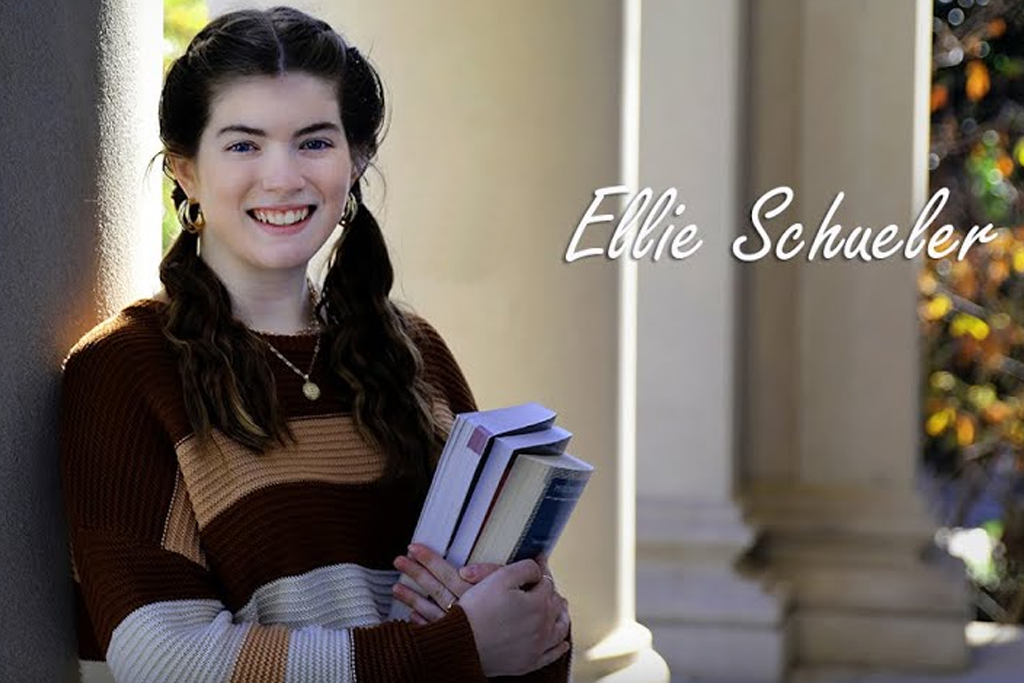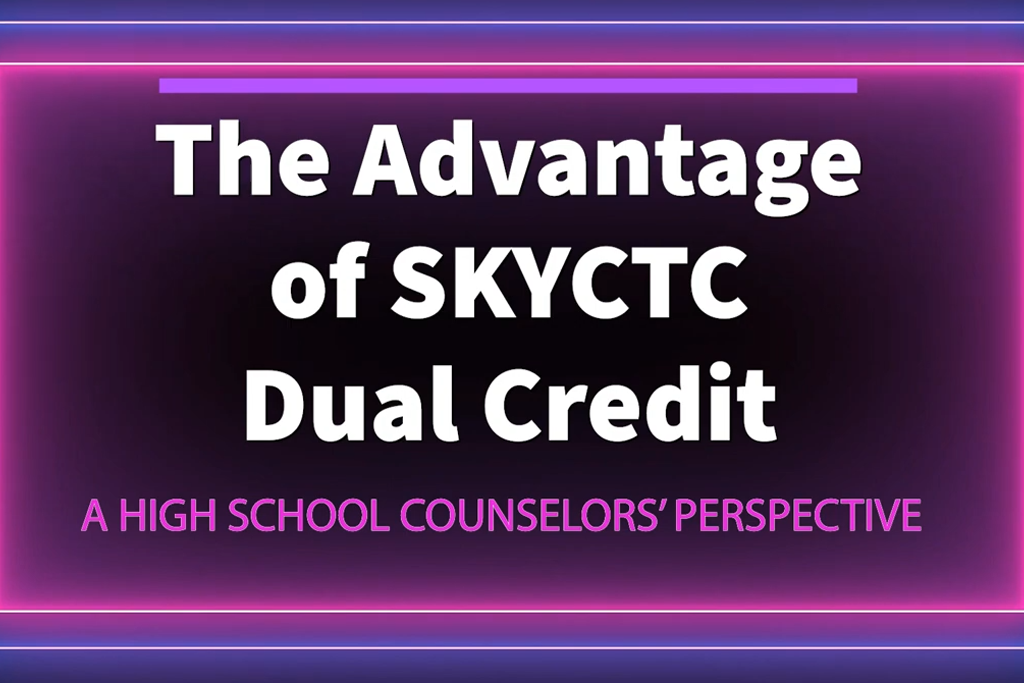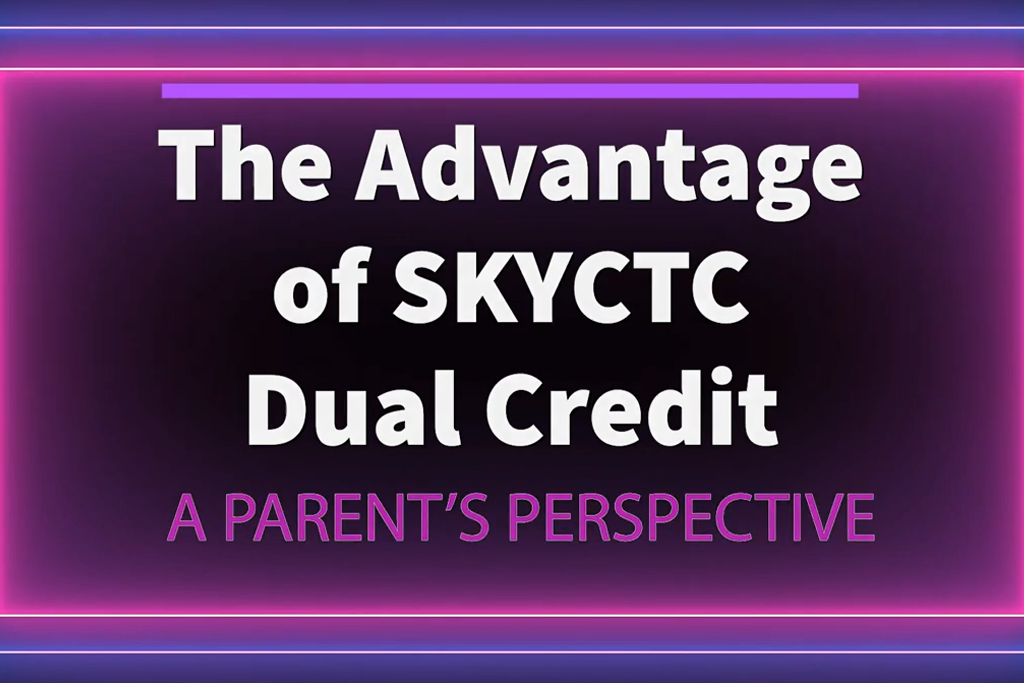High School Dual Credit Student

GET ON THE FAST TRACK TO SUCCESS
Want to earn college credit while you’re still in high school? Here’s how to apply for dual credit at SKYCTC and get a head start on a great education.
Questions? Contact SKY-DualCredit@kctcs.edu or (270) 715-1643.
How to Apply
Applying for SKYCTC dual credit is easy, and we’re here to help. Just follow these steps:
New and returning dual credit students complete the online admission application through SKYCTC DualEnroll. The online application is free and only takes about 15 minutes.
- Create your DualEnroll account at SKYCTC DualEnroll by clicking CREATE MY ACCOUNT.
- Make sure you enter your first name, last name, and date of birth EXACTLY as they appear on your high school transcript.
- Complete the New Student Registration form to create your account. Provide all information including a login name and password. All fields marked with a red asterisk (*) are required. You must provide either an email account or cell phone number to create the account. If a cell phone is used, standard text message rates apply.
- Once you click REGISTER, you’ll receive either a text message with an activation code or an email with a link to confirm your account. You must confirm your account before you can proceed with the application. If you use email, be sure to check your junk and spam folders for the email.
- Confirm your information is correct and SUBMIT.
- Once your DualEnroll account is activated, you can complete your application.
- Complete your SKYCTC Application for Admission through DualEnroll
- Make sure you enter your address and social security number EXACTLY as they appear on your high school transcript and social security card.
- Student Address: Enter your address and any other required information. If you leave the SSN field, a popup reminds you SSN is tied to Scholarship monies. Click the UPDATE button.
- Student Demographics: Select your citizenship and ethnicity. Click the UPDATE button.
- Terms and Conditions: Accept KCTCS terms and conditions by checking the checkbox. Click the UPDATE button.
- FERPA Acknowledgment: Sign and acknowledge you read the FERPA instructions by checking the checkbox. Click the UPDATE button.
- Parent Information: Enter parent contact preference and information. Click the UPDATE button.
- PARENT CONTACT information cannot be the same as the student contact information.
- High School: Enter your High School information and select your High School counselor from the dropdown list box. If you are a homeschooled student, this step will ask you for an approver and their email address. Click the UPDATE button.
- Once your application processes you will receive a welcome email with your SKYCTC ID number.
After completing Step 1, students should select their requested courses in DualEnroll.
- Enrollment is subject to:
- High school administration approval
- Qualifying GPA and/or placement scores
- Have you taken dual credit at another college?
- To transfer dual credit taken from another college, you will need to have the official transcript issued to SKYCTC Student Affairs. We are unable to accept a transcript issued to the student.
- Check the providing college for information on how to transfer your credit to SKYCTC.
New students can create a user account 30 minutes after submitting the application through SKYCTC DualEnroll. The user account provides access to MyPath which is the gateway to Blackboard, Student Self-Service and KCTCS email.
- Setup User Profile by going to the User Account Center.
- Click the "Setup Your User Profile" button.
- Enter your birth month and day. Then, enter your KCTCS ID number and click Next.
- Email SKY-DualCredit@kctcs.edu or call (270) 715-1643 if you do not know your KCTCS ID number.
- Choose to send the temporary passcode to the email address or phone number shown. (Notify SKY-DualCredit@kctcs.edu if those need to be updated). Enter this passcode in the appropriate box.
- Follow instructions to create your password.
- Do not use any part of your name.
- Password must be 12 characters long and can not use any personal identifying information.
- Make note of your username before leaving this screen. (Ex. JDoe1234)
- Your KCTCS email address will be your username@kctcs.edu (Ex. JDoe1234@kctcs.edu)
- Login to My Path using your KCTCS email and password.
Be sure to read through the Dual Credit Orientation information on using MyPath, information on your classes, and understanding your tuition and payment options.
Dual Credit Scholarship
You could get your degree 100% tuition-free with the DC to Finish Scholarship!